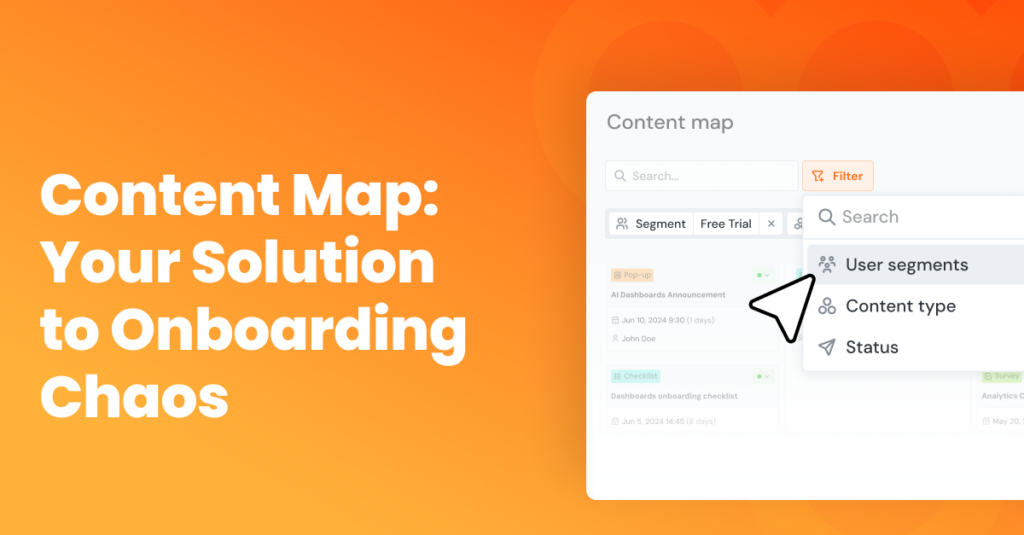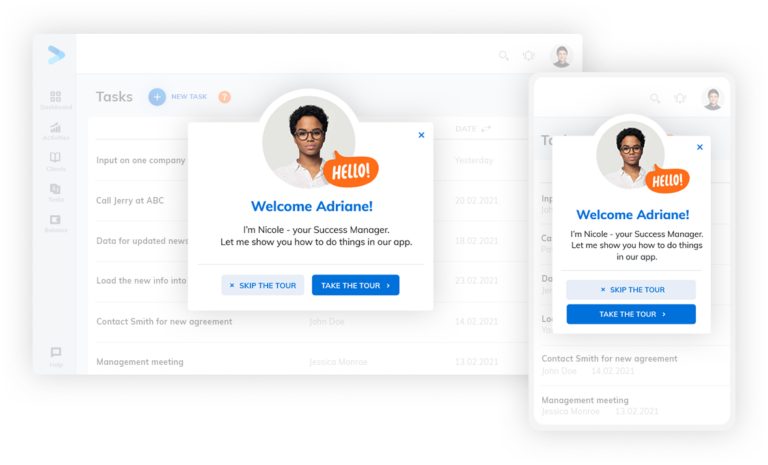The larger your product and the faster its growth rate 📈, the more onboarding content you’ll typically need in various formats. For a single release, you usually require diverse in-app comms such as tours, announcements, surveys, or hints. Some content will target specific user segments—one feature appears for segment X, another for segment Y. Other features will be visible to all users but only on certain URLs…. etc.
We feel this, managing onboarding content can be overwhelming without a proper system to document where, what, and when each asset appears. It’s easy to lose track of the order and placement of all these elements.
But maybe you nailed it. Maybe you have a well-formatted Google spreadsheet where you meticulously document all these elements as a single source of truth, updating it with each change to avoid confusion. 🤔 Yet, chances are, you might be struggling with the complexity of your user onboarding content. We at Product Fruits also experience this struggle when releasing new features. Fortunately, we’ve found an antidote that will help all of us!
Today, we are introducing a unique tool in the product activation universe ✨ and an important upgrade of our services, especially for organizations that manage bigger dynamic products.
Voilà, welcome our new product: Content Map! 🗺️
Our content map is the first tool to visualize, organize, and edit all your onboarding content in one centralized dashboard. It helps overcome the complexity of user onboarding flows, especially for larger, dynamic products that employ various onboarding assets across different product sections.
This way, you no longer need to navigate to separate sections to update the existing content; now, you can do it in a single place. 💫
Content Map Key Benefits
Content Map has been designed to address the challenges of content overload and foster more effective and coherent onboarding experiences. Here are some key benefits of using it.
- 🔎 Overview at a Glance: Instantly view the status, author, and publish date for each piece of content.
- 🎯 Smart Filtering: Effortlessly locate what you need by filtering content by status, user segment, type, URL, or author.
- 🔁 Seamless Status Management: Unpublish content with a single click directly from Content Map.
- ⚡ Lightning-Fast Edits: Access and update any content piece instantly, ensuring your onboarding materials are always up to date.
By providing a comprehensive overview of all onboarding assets, it empowers teams to optimize their onboarding content strategy, ensuring that users receive the right information at the right time without feeling overwhelmed. This tool facilitates the maintenance of efficient and consistent onboarding flows by allowing teams to easily identify and rectify potential content conflicts or redundancies, ultimately enhancing the overall user experience.
Ready to dive in? Here’s how to get started
Log into your Product Fruits account and click the new “Organize” section. There, you’ll find the Content Map tool ready for use.
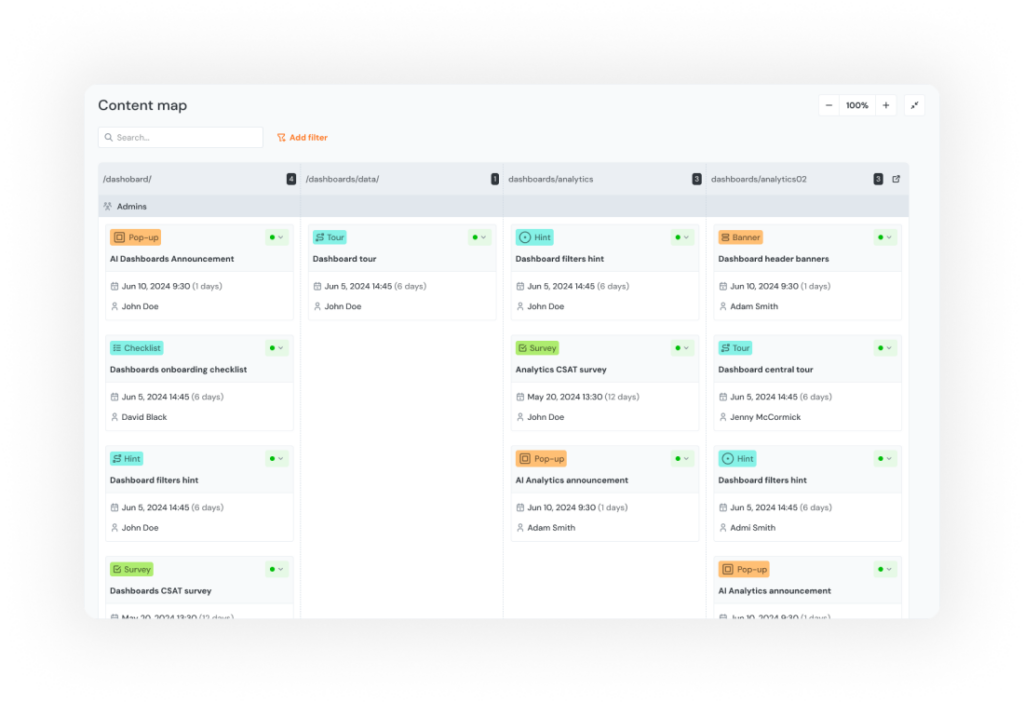
Want to dive deeper into the technicalities? Check out our knowledge base article for an in-depth guide on setting up our Content Map for your organization.
Content Map is currently a free tool accessible to all Product Fruits users until October 20, after which it will become part of the Boost plan and higher. Don’t miss this opportunity to try it out!
Haven’t you tried Product Fruits yet? Sign up for our 14-day free trial to explore Content Map and other exciting features.
Thank you for your continued feedback and support!
Your Friends at ProductFruits 🍇